How To Add Hover Effect In Blog Header
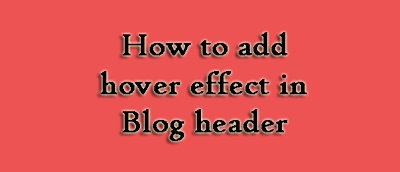
Hi Readers!! The blog header is one of the most important part of your blog because it contains your blog's title and reputation, So, Today we will teach you that how could you make your header more cool and stylish by adding hover effect in it. It will give a very nice and superior touch to your blog's style. The steps are very simple and easy that you will not feel any problem to install it. The trick contains some css coding, so it will not affect your blogs speed, Lets start it and make your blog more awesome. Must Read: Fancy Social Subscribe Widget For Blogger Installing The Hover Effect:- Go To Blogger.com >> Your Blog >> Template Now Backup your template. Then select Edit HTML >> Proceed Don’t forget to Click/Tick the Expand Template Widgets box. And press [Cntrl+F] and search for <div id='header-inner'> and just below/after it paste the following coding. <div id='sbhover1'><div id='sbhover...
