Post Your Blog Posts on Facebook Automatically
Hey Guests Facebook Launch New App For Posting Your Blog/Website Article Automatically on Facebook Pages | Groups | Wall. I am Also Using That App And i Must Say its Really Awesome The App Name Is " Rss Graffiti ".I Recommend To Use This App For Promote Your Business On Facebook.
How To Use Rss Graffiti App? Guys Its Very Easy To use This App. How ? Just Follow Below Steps And Start Using It And Promote Your Business.
1 . Login Your Facebook Account By Click Here
2. Now Like Our Facebook And Click Here
3. After Complete First Step Please Click On Secound Step Click here Button And Press "Go To persmission Dialog " Button Like For Example See Below Image.
5. Now Allow Button For Give Rss Graffiti Permission To Acces Your Pages/Walls/Groups For Example You Can Visit Below Image
6. Now Click "Add New Publishing Plan" Button And Start Process For Example You Can See Below Image
7. Now Replace "My Publishing Plan" With Your Website Name For Example You Can Check Below Image
8. After Write Your Website/blog Name Please Click Create Publishing Plan Button.
9. Now Click Add New Button For Example See Below Image
10. Now Copy & Paste Your RSS Feed URL Like "http://feeds.feedburner.com/tipsntrick4fun" And You Can Also Write http://www.yourwebsitename.com/atom.xml" After Pasting Please Click " Add Source" Button
11. Now Check Your Write Correct Information or Not After Checking Please Press Save Changes Button And Wait Few Secound For Example You Can Check below Image button
12. Now Click Target "Add New" Button And "Choose Your Target: And "Publish of Behalf Of" After Selection Please Click Save Changes button For Example You Can See Below Image
13. Now Click Off Button For Start This App on Your Page For Example See Below Image.
All Done. Now you Can post On Your Blog/website This App Automatically Post On Your Facebook Pages/Groups/Wall. So Don't Waste Your Time To Paste Article on Facebook manually.
 About The Author
About The AuthorHis Name Is Akhil Swatantra CEO/Founder Of Tipsntricks4fun.in. He Is Web Designer & SEO Export.
Follow Him: @Twitter | Facebook








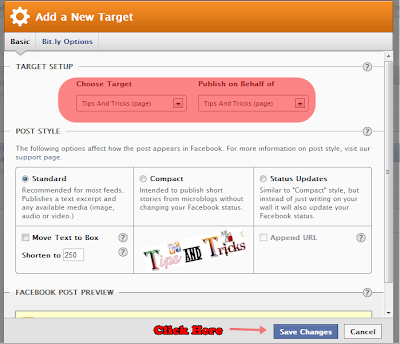



Comments
Post a Comment
Important :-
1 :- Make sure to click the "Subscribe By Email" link below the comment for to be notified of follow up comments and replies.
2 :- Comments With Hyperlinks Will be Delete Immediately.
3 :- For Report & Feedback Contact Us :- contact@tipsntricks4fun.in