Stylish Subscribe Now Widget For Blogger
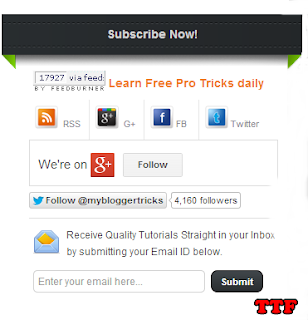
Live Demo
So Many Readers Already See This Widget on Mybloggertricks Because We Are Share This Widget With You Its Really Looking Nice Hope You Like It All Information Given Below Please Follow It.
- First Open Your Blogger.com Account :-> Now Open Your Blog
- Now Open Layout :-> And Press "Add A Gadget" Button
- Now Choose Html/javascript
- After Follow All Above Steps Please Click Below Get Code Button And Copy Stylish Subscribe Now Widget Code And Paste It.
- After Pasting Code Please Change Current Usersname With Yours
- Don't Forget To Change
" blogID=8193278726666811965 " - This Widget Design by Mybloggertricks
 About The Author
About The AuthorHis Name Is Akhil Swatantra CEO/Founder Of Tipsntricks4fun.in. He Is Web Designer & SEO Export.
Follow Him: @Twitter | Facebook


hey
ReplyDeletevery nice piece of work!!
Great this worked for me :) Thanks
Thank its Worked For You Its Really Good Keep Visiting Our Website For Latest Updates And Gadgets
DeleteThank You>>
ReplyDeleteFor Sharing This Post.